See how we automate your work

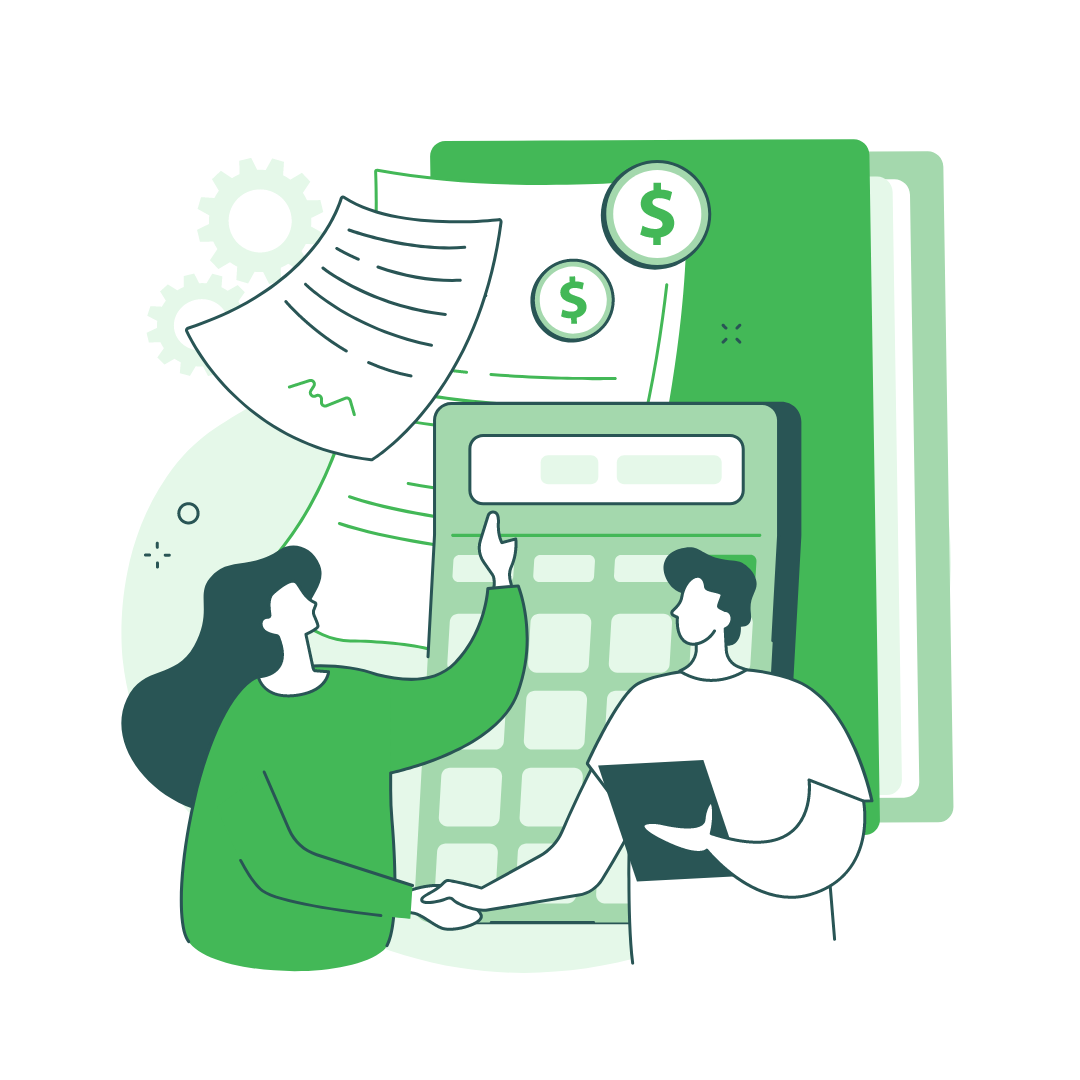
Bank interface
Bank transactions are automatically imported into SimplBooks via the Aiia interface. Set-up is easy with online banking credentials. Account transactions are automatically imported daily and the software links payments directly to the correct sales and purchase invoices. If a transaction requires manual processing, you can easily access it from the front page. With the bank interface, you can also pay invoices directly from the software if you wish. You can try bank connections free of charge for 3 months!
Submitting VAT returns directly from SimplBooks
Sending a VAT return to the Tax Administration is particularly easy with SimplBooks. Once you have activated the interface between the software and the tax authorities, you can submit your VAT return with just a few clicks. SimplBooks has all the VAT categories ready for you to keep your accounts and provide all the necessary information for your VAT return.
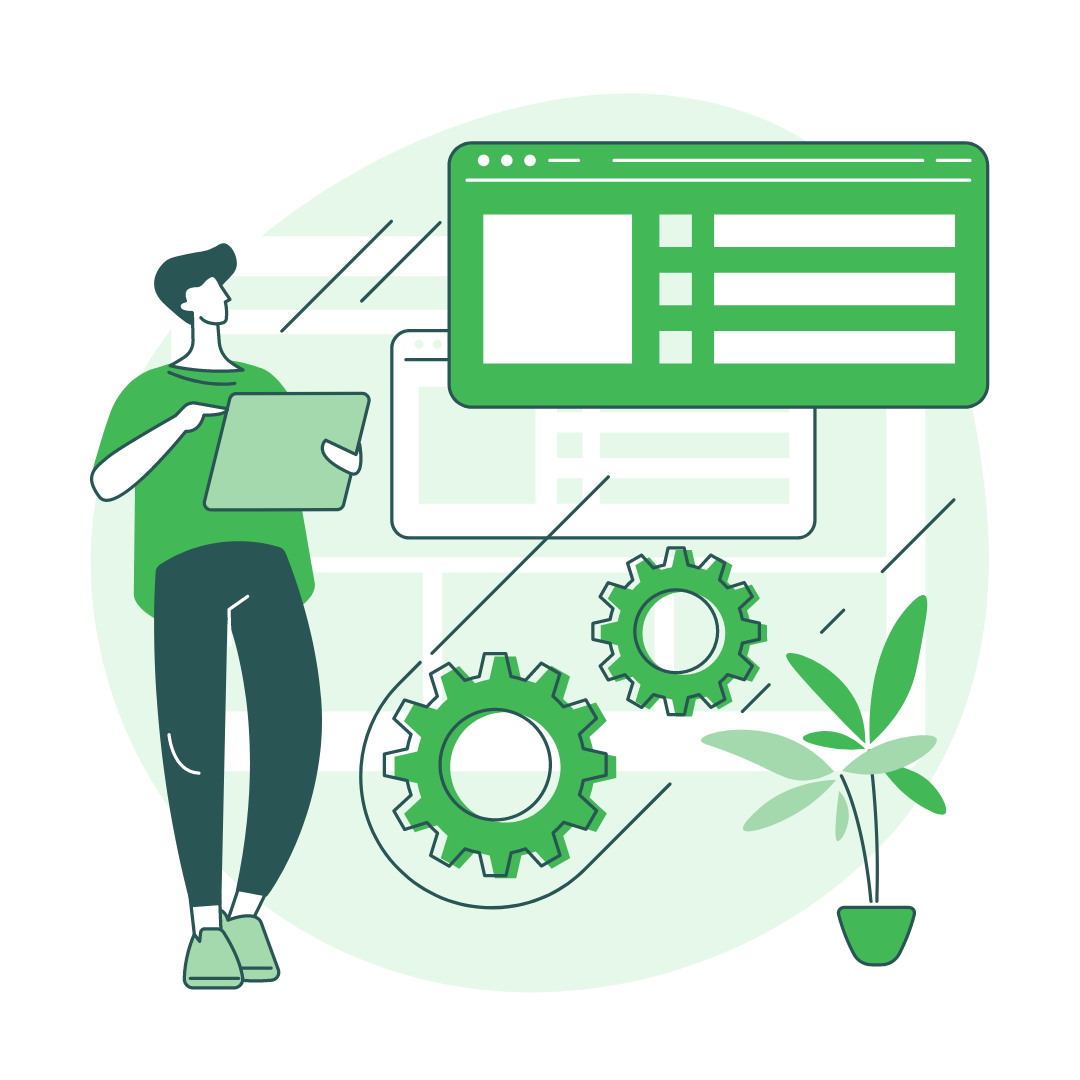
More security
Rohkem vaba aega
Detailed configuration of permissions
In SimplBooks, you can create an unlimited number of user groups according to the needs of the company. Some groups are preset to make the implementation of the software easier. If you wish, you can change the existing groups or create new ones. For example, the sales team can only see sales invoices and receivables, or everyone except for accountants are prohibited from changing report settings.
User activity log and data recovery
Every environment allows you to see the user activity log. This is useful, for example, when you need to investigate why a particular transaction was entered. In cases of severe disorganisation or accidentally deleted data, we can help you restore the previous state of the environment.
Locking previous periods
Locking the data of previous periods in SimplBooks is just as easy as editing documents and entries. For example, if an accountant has already checked and declared the previous period’s VAT return data, it makes sense to lock this period so that no data can be entered or edited. Locking a period prevents data from being entered, edited or deleted. It is also easy to unlock the period should the need ever arise.
Suited for you
Rohkem kindlust
For businesses
Invoicing your sales in SimplBooks is quick and easy! You can create your entire sales chain documents in the software, from the offer to the invoice and packing list. You can send sales invoices by email directly from the software at no extra cost or as an e-invoice. There are predefined sales invoice templates, but you can also create them yourself and customise the invoice to look the way you want. The program automatically makes accounting entries for sales invoices, purchase invoices, expense invoices and travel invoices, for example. You can do the bookkeeping yourself, or outsource it to an accounting firm using SimplBooks.
For accountants
SimplBooks is a reliable and convenient partner for accounting firms. The price of the OFFICE-plan includes 3 users per company, and user rights can be precisely defined for the different functions. Set-up is a breeze! For example, the chart of accounts, VAT categories and reports are pre-installed, but can be customised as required. The software allows you to send the VAT return and the EU VAT Recapitulative Statement directly. We also offer e-invoicing, PSD2 banking connections with several banks and other integrations for different needs (e.g. receipt apps and e-shops).
Views and features
Whether you’re an entrepreneur or an accountant, you can customise the program’s views to suit you. You can mark your favourite functions, and hide unnecessary fields, for example in the invoicing view. You can use only the parts of the program you need. The MINI-plan includes accounting entries and reports. The BASIC-plan also includes invoicing, integrations and inventory management. The PLUS- and OFFICE-plans also include the recurring periodic invoice feature and bulk invoice sending. You can choose which of the pre-built integrations to use, or create one yourself via an API connection.
